.jpg?sv=2022-11-02&spr=https&st=2025-06-11T01%3A15%3A43Z&se=2025-06-11T01%3A29%3A43Z&sr=c&sp=r&sig=LOXyBSz%2F3ihubGSH3sQ9N5lWbDd45MmHER3iXd1KxnE%3D)
eRequest FAQ
Can Novari bring a referral back a step?
Unfortunately, Novari does not recommend modification of data in the production database. This can impact data integrity and traceability.
How long will a cancelled requisition/referral remain in Novari?
The requisition will always remain in Novari by searching for the patient (top right corner).
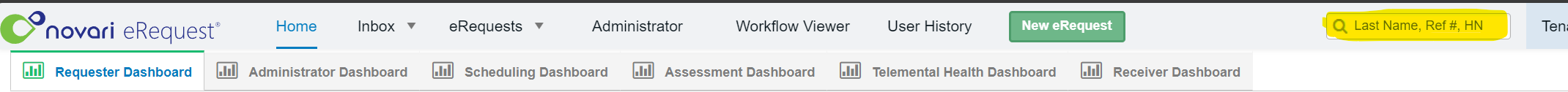
Can patient history be viewed by modality rather reference number (#)?
The patient history can be viewed on the patient’s referral by clicking the History tab.
.png?sv=2022-11-02&spr=https&st=2025-06-11T01%3A15%3A43Z&se=2025-06-11T01%3A29%3A43Z&sr=c&sp=r&sig=LOXyBSz%2F3ihubGSH3sQ9N5lWbDd45MmHER3iXd1KxnE%3D)
The History is broken into different sections:
Communication History: If any outbound faxes were sent from this referral the interactions will be displayed under this heading.
History: Shows the actions that have been done on the referral. It shows the date, username of the individual who did the action, state shows the state transition that took place and what the action that was completed.
Other Requisitions for this Patient: If the patient has had other referrals within the application those will be displayed here with the option (depending on access) to review those referrals by clicking the reference number. You can also click View Events which will show a snapshot of the History of that referral (requisition events).
.png?sv=2022-11-02&spr=https&st=2025-06-11T01%3A15%3A43Z&se=2025-06-11T01%3A29%3A43Z&sr=c&sp=r&sig=LOXyBSz%2F3ihubGSH3sQ9N5lWbDd45MmHER3iXd1KxnE%3D)
How do I split requisitions?
1. From the inbox click Open
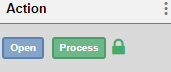
2. The External Request Preview window open, the right side of the window will show the various options for updating the request.
.png?sv=2022-11-02&spr=https&st=2025-06-11T01%3A15%3A43Z&se=2025-06-11T01%3A29%3A43Z&sr=c&sp=r&sig=LOXyBSz%2F3ihubGSH3sQ9N5lWbDd45MmHER3iXd1KxnE%3D)
3. Click Split Pages
4. Enter the page numbers of the requisition that you wish to keep as Request 1 and page numbers of the requisition that you wish to become Request 2.
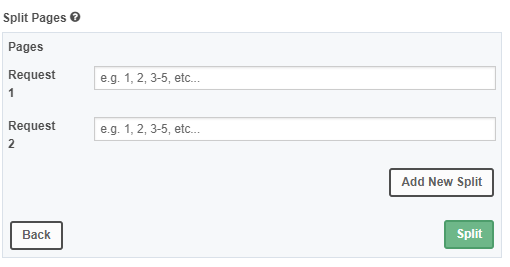
You can split the requisition into as many individual requests are needed, just click the Add new Split.

Click Split when ready
When you return to the inbox you will see the split requisitions which will have an icon in the origin column.
(in order for this to work, you must ensure that you have not left any pages out)
Is there a way to clone a requisition once in awaiting scheduling?
Not at this time, cloning is only available through the inbox.
How do you update a providers information in Novari?
If you have access click Administrator, search for the physician under people and update information.
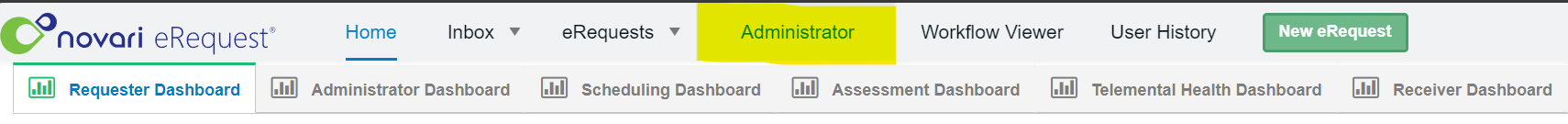
When active requisitions come up when searching for a patient is there any way to see what modality the requisitions are for?
Depending on your assigned role within eRequest you may or may not be able to see the modality of the other requisitions for the patient you searched.
When the search results appear the Requisition Type column will show the name of the modality of the other requisitions within eRequest for that patient:
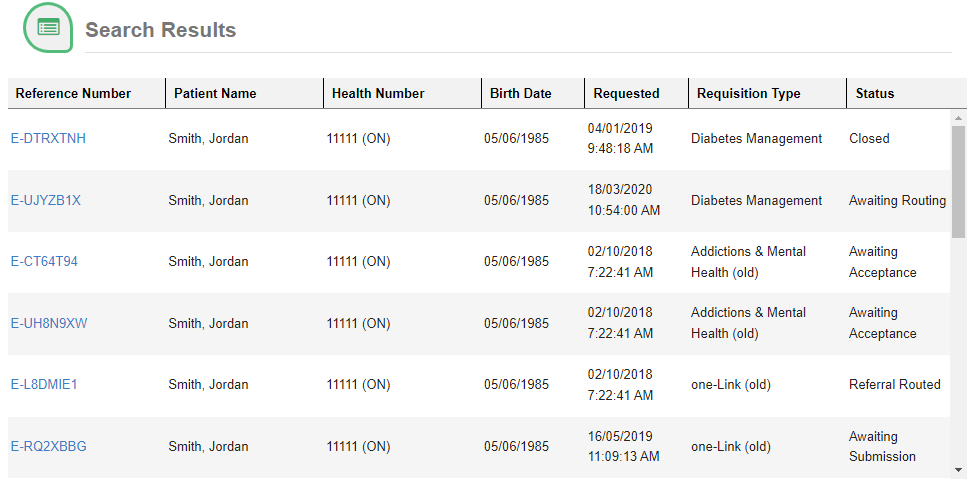
How do I indicate when a referral has missing information from the referral sender?
On the Request form there will be an accordion that will allow the user to indicate missing information and a button to move the referral into that state (this accordion may differ in label based on how it was setup).
Go to the designated accordion for missing information
Check the corresponding boxes that describe the type of information that is missing, i.e.
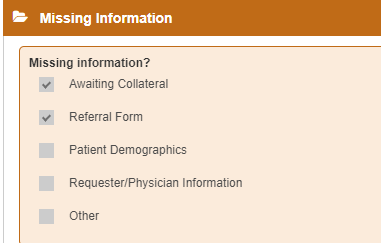
Once you have indicated at least one item, a Request Information button will appear to the right
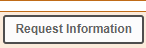
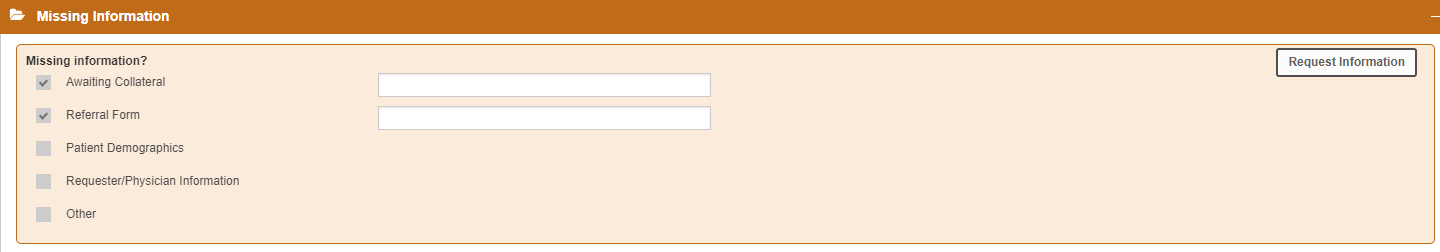
Click that button when you have completed your documentation and the referral will refresh and the state will update to Information Required and be placed in a separate queue.
Note: When completing this for an electronic request the referral will return to the Requester who completed the referral into their Information Required bucket on their dashboard.
Once the information is faxed back, you will forward and attach from the inbox to the referral and then click resubmit to move the referral out of the Information Required state back to the prior state it was in originally.
What do I do if my dashboard is not loading?
Please try clearing your cache, if that doesn't work do a system restart. Please also check your internet speed.
How do I add a filter?
Navigate to your profile menu at the top right corner of eRequest
Select My Filters
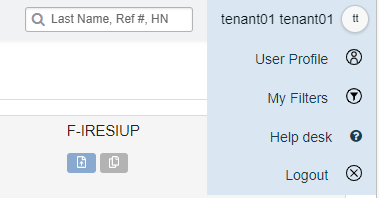
Select Add Filter
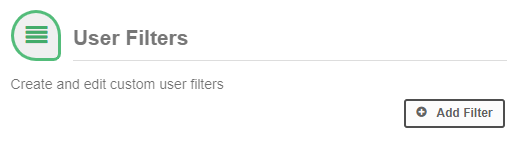
4. Create a Filter Name and select Criteria from the drop-down menu
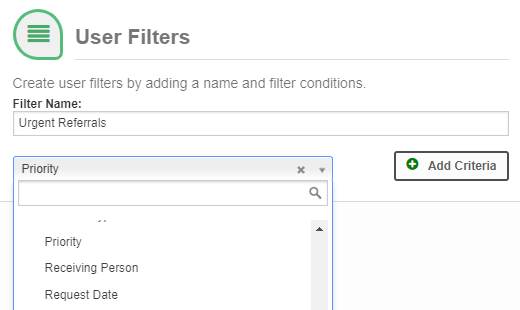
5. Click Add Criteria, and in the box that appears below search for the specific criteria you wish to filter by and click it to select:
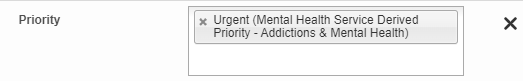
Then when ready click save or if you would like to create another filter click Save & Add Another
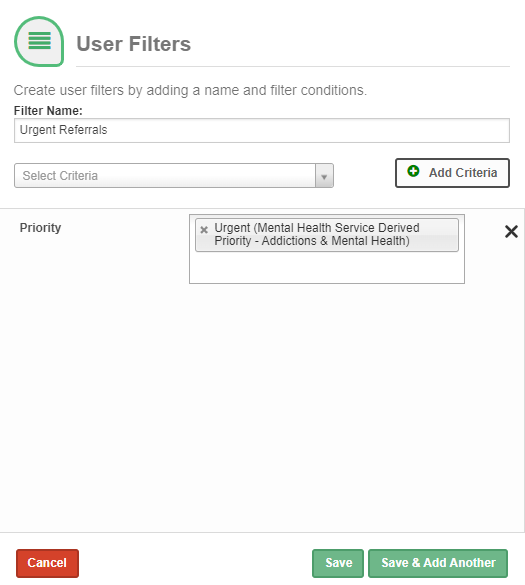
To turn on any of your user filters, select it from the Select Filter drop-down from any list view.
Why aren't my attachments loading?
Please use recommended browsers (Chrome, Firefox, Edge, and Safari)
Please try clearing your cache, if that doesn't work do a system restart. Please also check your internet speed.
How do I deal with Duplicate Patient Records?
A duplicate patient is found upon searching for a patient on the Create or New eRequest page.
.png?sv=2022-11-02&spr=https&st=2025-06-11T01%3A15%3A43Z&se=2025-06-11T01%3A29%3A43Z&sr=c&sp=r&sig=LOXyBSz%2F3ihubGSH3sQ9N5lWbDd45MmHER3iXd1KxnE%3D)
Novari recommends finding and selecting the inaccurate or less relevant duplicate patient record, this will redirect the user to the Edit Demographics page. From this page, we recommend you update the Has health card? to ‘No’.
.png?sv=2022-11-02&spr=https&st=2025-06-11T01%3A15%3A43Z&se=2025-06-11T01%3A29%3A43Z&sr=c&sp=r&sig=LOXyBSz%2F3ihubGSH3sQ9N5lWbDd45MmHER3iXd1KxnE%3D)
This will unlink the duplication however all the data on the existing requisitions it is tied to will remain visible.
How can I access the Quick Process button
To accommodate both the "Quick Process" and "Rad View" buttons, we have hidden unless the bucket is hovered.
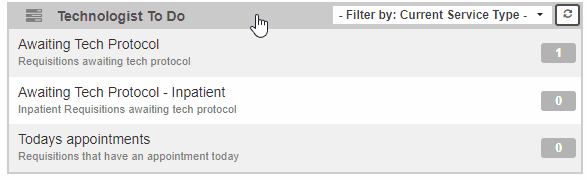
Workflow
Quick process buttons only show once you hover your mouse over a dashboard bucket, but still work as expected.
Once clicked, rad view will open with context of the bucket that was selected.
This will apply to all existing dashboard bucket quick process buttons.
How long will requisitions remain in the inbox?
Requisitions that have been Rejected, Cleared and Dismissed will remain accessible in the application for 6 months.
Can I reopen a Closed referral?
No, referrals cannot be re-opened after they are put in the state of Closed. We recommend creating a new referral.
